Flume is a distributed, reliable, and available service for efficiently collecting, aggregating, and moving large amounts of log data. It has a simple and flexible architecture based on streaming data flows. It is robust and fault tolerant with tunable reliability mechanisms and many failover and recovery mechanisms. It uses a simple extensible data model that allows for online analytic application.
Steps to Install
Step1.
Download apache flume from the link
http://ftp.heanet.ie/mirrors/www.apache.org/dist/flume/1.5.0.1/Step2.
Extract the tar file
$sudo tar -xvf apache-flume-1.5.0.1-bin.tar.gzCreate a directory named /usr/lib/flume
$sudo mkdir -p /usr/lib/flumeProvide permissions for access
$sudo chown -R 777 /usr/lib/flumeCopy the extracted file to /usr/lib/flume
$sudo cp /home/hadoop1/apache-flume-1.5.0.1-bin /usr/lib/flumeStep2.
Set FLUME_HOME, FLUME_CONF_DIR environment variables in .bashrc file as shown below and add the flume bin directory to PATH environment variable
$sudo vim ~/.bashrcAdd the following at the end of .bashrc file
### Flume Home directoryexport FLUME_HOME="/usr/lib/flume/apache-flume-1.5.0.1-bin"
export FLUME_CONF_DIR="$FLUME_HOME/conf"
export FLUME_CLASSPATH="$FLUME_CONF_DIR"
export PATH="$FLUME_HOME/bin:$PATH"



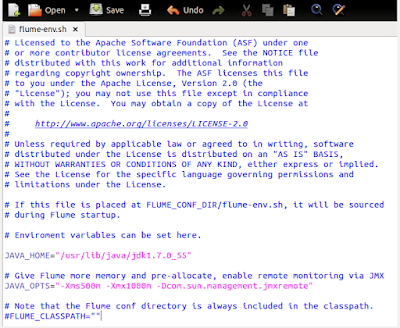

Comments
Post a Comment